NicotineDirect.com offers a handy re-ordering and rebilling facility to quickly place one of your previous orders on this web site.
Use Stored Card enables you to place a previous order, which will be charged against a previously saved card. For this option to work you need to a) have placed a previous order and b) as part of that order you nominated rebilling during the checkout.
Re-order is available for all previous orders - it loads the previously placed order into the cart with its product choice, delivery details, payment and shipping choices so all you need to do is confirm and pay. This option is available for AMEX, VISA and PayPal.
.aspx) |
Re-order
Re-ordering is available for all orders
you place on this site.
By clicking this button your previous order
is loaded into the cart and you proceed
to enter your payment details.
Payment here will be whatever method
you used for the previous order
e.g. VISA, AMEX or PayPal.
No payment information other
than the type selected is stored. |
Use Stored Card
Using a stored card (rebilling) is only available for orders which have been previously nominated via the Rebilling tick box
at Step 6 of the cart.
Rebilling automatically charges the card
used for that original order.
Your card details are securely stored with our hosted payment solution Payment Express.
We do not store this
information on this website.
|
All you need to do is
visit your orders summary within your account section and hit the
Re-order or
Use Stored Card (if available) button next to your chosen order.
Please note, for the feature to work you need to place an order first and save it so it's available via your
Order History at a later date.
Here's what you will need to do:
1. Place your order as normal.
2. On the final page of the shopping cart checkout (Step 6 of 6), before entering your payment details, you'll be presented with a summary of your order. Part of this summary will be an option to enable re-billing / re-ordering:
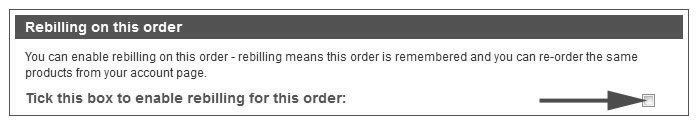
Tick the box as above to enable re-billing / re-ordering.
3. When you log in next time and would like to re-order one of your previous orders, simply log in and
visit your orders page.
You'll notice that any orders enabled for re-ordering will have a green Re-order button (and, if set up, a red Use Stored Card button) next to it.
Choose the option you require - Re-Order will load that particular order into the card for payment and Use Stored Card (if available) will automatically rebill the stored card used for the previous transaction.
For your security it's important to note that we
do not save credit card details on our servers.
Enabling re-ordering saves your card details to DPS, our secure payment gateway provider, so that you don't have to enter the card details again for your re-order. When you click the final step of the cart, after preview, we send a transaction for the amount of the previous order to DPS who process it.
The order is then processed as usual.
Please note: PayPal does not support re-ordering.